You were using age old CSVs or Excels to save your data. Now you come to know about ServiceNow and started using that for your service management needs. What about the huge data I already have??
One way is to manually enter the data into a SNOW table. But that is not feasible if the data is very large.
Second option can be to create a record in the new SNOW table and attach the file there.
If either of these option doesn't suit you what you need is an Import Set table.
An Import Set gets the data from the specified file and inserts it into the target table as manually entered records.
To create an import set, first go to System Import Sets > Load Data.
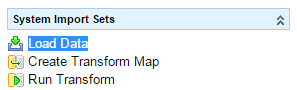
Supply the name of new table as desired and upload the .xls or .csv file you have. Generally the header field is Row 1, but change it if this is not the case for you. In case of multi-sheet excel, please supply the sheet number to be imported as well.
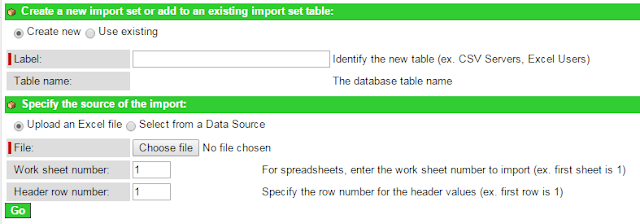
Click on Go and wait for it to upload successfully.
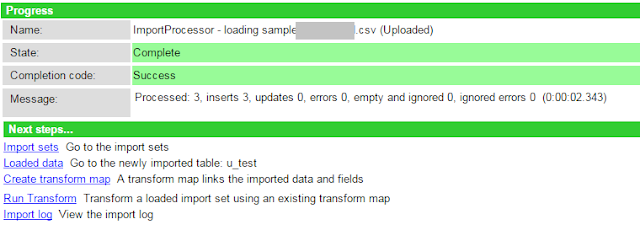
Now you have the data in the table name you provided in the earlier step. If you want you can go and do a sanity check.
Next, we need to move the data to our desired table. For that, we will create a transform map to specify the field mapping and to apply the transformations, if any.
Click on Create transform map from Next steps....
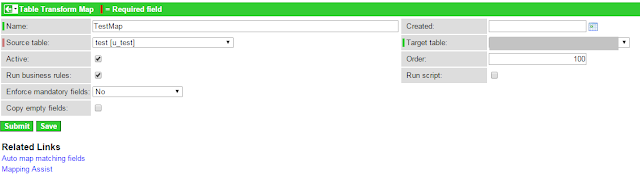
Name your transform map and specify the target table. Click Save.
You will see the Field Map related list at the bottom of the page. Field Maps specify the mappings between individual fields. If your source data and target table have the same header, you may try using Auto map matching fields link from the Related Links. Otherwise, click on New.

Specify the Source and Target Fields here and create one per field you want to map.
And...you are done!
Please comment for any issues/suggestions. Tada!! :)
One way is to manually enter the data into a SNOW table. But that is not feasible if the data is very large.
Second option can be to create a record in the new SNOW table and attach the file there.
If either of these option doesn't suit you what you need is an Import Set table.
An Import Set gets the data from the specified file and inserts it into the target table as manually entered records.
To create an import set, first go to System Import Sets > Load Data.
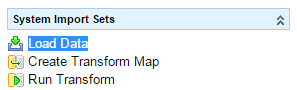
Supply the name of new table as desired and upload the .xls or .csv file you have. Generally the header field is Row 1, but change it if this is not the case for you. In case of multi-sheet excel, please supply the sheet number to be imported as well.
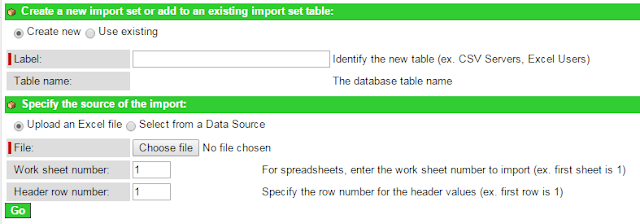
Click on Go and wait for it to upload successfully.
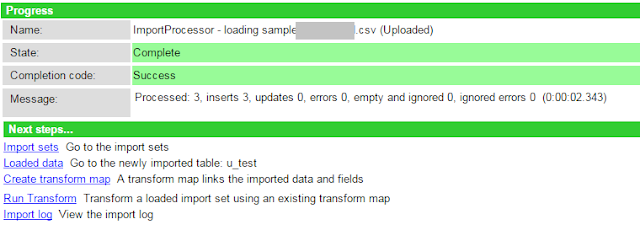
Now you have the data in the table name you provided in the earlier step. If you want you can go and do a sanity check.
Next, we need to move the data to our desired table. For that, we will create a transform map to specify the field mapping and to apply the transformations, if any.
Click on Create transform map from Next steps....
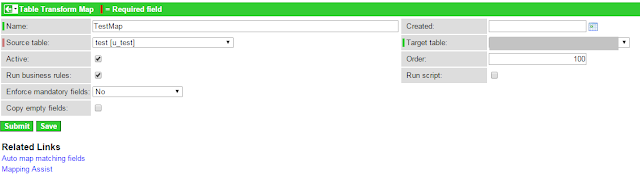
Name your transform map and specify the target table. Click Save.
You will see the Field Map related list at the bottom of the page. Field Maps specify the mappings between individual fields. If your source data and target table have the same header, you may try using Auto map matching fields link from the Related Links. Otherwise, click on New.

Specify the Source and Target Fields here and create one per field you want to map.
And...you are done!
Please comment for any issues/suggestions. Tada!! :)
ServiceNow is a software platform that supports IT service management and automates common business processes. This software as a service (SaaS) platform contains a number of modular applications that can vary by instance and user.
ReplyDeletethe information provided by you is very effective and informative.
ReplyDeleteservicenow is a trending course and i read a same article related to the same..once you can check it out servicenow online training
Great Article. your writing style is too good, its is very very helpful for all of us and I never get bored while reading your article because, they are becomes a more and more interesting from the starting lines until the end.
ReplyDeleteservicenow online training
Interesting article! Thank you for sharing them! I hope you will continue to have similar posts to share with everyone.
ReplyDeleteServicenow Online Training
well done the blog is great and it is about ServiceNow Import Sets and Tables - Fetching data from Outside Sources it is useful for students and servicenow Developers for more updates on servicenow follow the link
ReplyDeleteServiceNow Online course
For more info on other technologies go with below links
tableau online training hyderabad
Python Online Training
mulesoft Online Training
well done the blog is great and it is about ServiceNow Password Reset/Change Application it is useful for students and servicenow Developers for more updates on servicenow follow the linkServiceNow Online course
ReplyDeletewell done the blog is great and it is about Car Service now available in TravelUVA is useful for students and servicenow Developers for more updates on servicenow ServiceNow Online training
ReplyDeleteExcellent article on service now training.I just want to say that all information you have given here is awesome.. Thank u very much for this oneservice now training in Hyderabad
ReplyDelete
ReplyDeleteVery nice and well done thanks for the useful information
ServiceNow Training in Hyderabad, servicenow training ameerpet, service now interview questions on scripting, servicenow tutorial, servicenow online training, servicenow online course, servicenow courses, servicenow training videos, service now administration training in hyderabad
ReplyDeletewell done the blog is great and it is about ServiceNow Password Reset/Change Application it is useful for students and servicenow Developers for more updates on servicenow ServiceNow Online course
Thanks for sharing valuable information with us, keep share content on ServiceNow Online Training
ReplyDeleteSuch as very good information promoting content are provided and more skills are improved after refer that post.For more about ServiceNow Training in Hyderabad
ReplyDeletesolid work training institute in noida,solid work training in noida, solid work training center in noida.
ReplyDeleteCompany Address:
Webtrackker Technology
C- 67, Sector- 63, Noida
Phone: 0120-4330760, 8802820025
Email: info@webtrackker.com
Website: www.webtrackker.com
I really appreciate information shared above. It’s of great help. If someone want to learn Online (Virtual) instructor lead live servicenow Training
ReplyDeleteGood post..Keep on sharing..ServiceNow Training in Hyderabad
ReplyDeleteThanks for delivering a good stuff related to Servicenow, Explination is good, Nice Article.
ReplyDeleteServiceNow Online Training
We are starting a new batch for Servicenow Online Training and scheduled a demo session for the same on 27th FEB at 7:00 A.M IST
ReplyDeleteServicenow Training Meeting link
https://global.gotomeeting.com/join/717720693
Or register now at +91-9642373173, +1-845-915-8712
course link
Nice Blog With Full of Knowledge Thanks For Sharing...
ReplyDeleteServiceNow Training in Hyderabad
ServiceNow Training in Ameerpet
ServiceNow Training
ServiceNow Online Training
Nice and good article. It is very useful and understands easily. Thanks for sharing your valuable information.
ReplyDeleteServiceNow Training in Hyderabad
ServiceNow Training in Ameerpet
ServiceNow Training
ServiceNow Online Training
Very nice article. Thanks for your information.
ReplyDeleteservicenow training
Thanks for all your Great Share...I am very Thankful for all your Works...Keep sharing
ReplyDeleteJava training in chennai | Java training in annanagar | Java training in omr | Java training in porur | Java training in tambaram | Java training in velachery
Nice and good article. It is very useful and understands easily. Thanks for sharing this wonderful content.its very useful to us.keep posting such useful information.
ReplyDeleteoracle training in chennai
oracle training institute in chennai
oracle training in bangalore
oracle training in hyderabad
oracle training
hadoop training in chennai
hadoop training in bangalore
wonderful article. Very interesting to read this article.I would like to thank you for the efforts you had made for writing this awesome article. This article resolved my all queries...
ReplyDeleteSalesforce Training in Chennai
Salesforce Online Training in Chennai
Salesforce Training in Bangalore
Salesforce Training in Hyderabad
Salesforce training in ameerpet
Salesforce Training in Pune
Salesforce Online Training
Salesforce Training
ReplyDeleteIt is so nice article thank you for sharing this valuable content
Servicenow Training
Servicenow Certification
Servicenow Now Learning
Servicenow Online Training
Servicenow Online Training in Hyderabad
Servicenow Developer Training
Servicenow Training in Ameerpet
Servicenow Course Online
Best Servicenow Online Training
Servicenow Developer Training Online
Servicenow Admin Training Online
Learn Servicenow Online
Servicenow Developer Online Training
Servicenow Admin Online Training
Servicenow Online Training in India
Servicenow Online Training Hyderabad
Excellent article,keep sharing more posts with us.
ReplyDeletetry to posts more tutorials on Servicenow.
Thank you...
servicenow online training
servicenow online training hyderabad
servicenow certification
servicenow training
Thank you for sharing blog with us
ReplyDeleteservicenow admin training
servicenow administrator certification
servicenow admin training online
servicenow administrator training
servicenow admin certification
servicenow admin training online
servicenow admin online training
Good blog thanks for sharing
ReplyDeleteservicenow admin training
Nice blog thanks for sharing
ReplyDeleteservicenow administrator training
servicenow admin certification